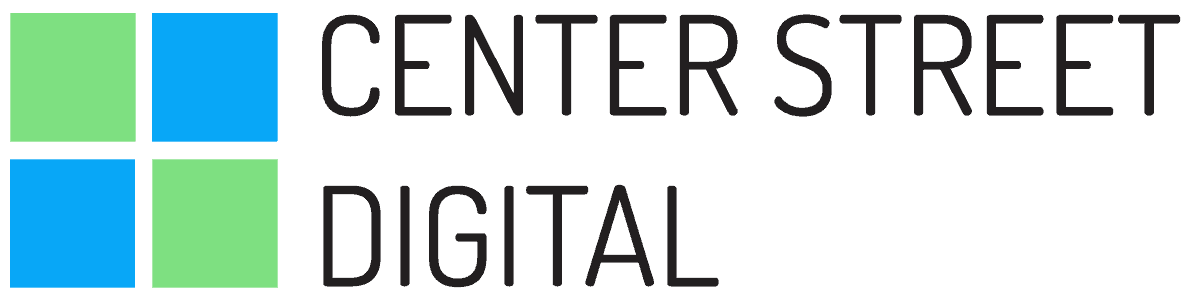When Building Your Website, Plan for Two Year Increments
When building your small-business website, it is important to be mindful of all the potential changes you might make in the future. As time passes, design trends change, your business itself may shift its focus, and even your search engine optimization will need a reboot.
We’re here to explain why you should think in 2 year increments when putting together your website. Read on to plan for redesign and re-optimization with greater ease and less hassle.
Design Trends Change
Let’s face it, a lot can happen in two years. Some of the biggest web design trends in 2017 were color gradients, layered scrolling effects, and neutral color palettes. In 2019, we’re seeing the use of chatbots, on-screen micro-effects when a user hovers their mouse over a word or image, and black-and-white color palettes. One commonality is the use of videos, only now they are even more prevalent.
Take a look at Vera Wang’s homepage from 2017 versus their 2019 homepage. It went from extremely simple, to lively and colorful with a video at the forefront.
Keep your website from carrying an outdated vibe by looking up the latest trends and integrating some of your favorite concepts.
Choose a Website Builder that Changes Design and Functionality Easily
In a recent blog post, we talked about why a WordPress template is a great site-building tool. One of the advantages is that, despite being a template, it’s still very customizable. It is easy to craft a killer website, and easy to revamp your design when the time comes.
It is easily our preferred site-builder because it is built to accommodate the plugins and features that help expand, simplify, and optimize your site for the latest trends. You might decide you want to add membership functionality, e-commerce capabilities, or email opt-ins. You might later decide to de-clutter your site and condense several pages into one, or take down some pages or sections altogether.
Because of how easily things change, building a website on a platform that can seamlessly add features and functionality is important. Don’t get locked into a CMS platform that doesn’t allow your website to grow with your business.
Your Small-Business May Shift Its Focus
Almost all businesses will change to accommodate the needs and expectations of their customers. You may find yourself improving customer service, the products you sell, changing the suppliers your purchase from, or the locations you serve. For this reason, a flexible website builder is extremely important because you need to give it the ability to do or present things differently.
If you’re working with a website development company like ours, you know that we’ve already considered that websites need to have the ability to adapt. That’s why we keep our up-front costs low so you can more comfortably make changes to your site down the road.
Choose a Website Builder that Can Expand to Accommodate New Business Needs
As we mentioned earlier, WordPress offers loads of compatible plugins that enhance the user experience. For example, maybe your customers are calling for an easy way to get questions answered before they commit to a purchase. Installing a free plugin, like WordPress’s Pure Chat, allows you to keep in touch with inquisitive visitors.
Maybe they need you to expand the area you serve. WordPress’ easy-to-use editing page allows you to showcase big changes with a quick edit to the featured message at the top of your page.
Postmates, for example, recognized a need to reach more households. After the necessary changes to their business, they announced the addition of over 1000 new cities. Their homepage now proudly displays the slogan “Anything, anytime, anywhere. Postmate it.”
Your website builder should give you the freedom to make changes to everything from the smallest grammar fix to the full-page makeover. Again, another reason why we’ll always vouch for WordPress.
SEO Efforts Need to Be Revitalized
Search engines are not these unknown finders of information that exist on the web; they are a business. If businesses need to adapt as times change, that means search engines are also constantly updating and bettering their algorithms and search tools.
Every time search engines make an update, your website is likely to be affected. In fact, Google reported 3,234 updates in 2018 alone. While these updates are not all major, Google will occasionally make at least one big algorithmic change over the course of a year or two.
You should be on the lookout for ways to optimize parts of your site every few weeks if you really want to be on top of things. However, if your last update was alongside the time you built or updated your website, and that time was over two years ago, you are in for some major reworking.
If it has really been that long, you may need to reach out for some help in this area because doing it alone can easily be overwhelming. Especially if you’re not confident in your SEO skills, a little guidance can go a long way.
Choose a Website Builder that Excels at SEO
WordPress boasts compatibility with many different SEO plugins. Whatever your favorite tool is, WordPress is likely to have it. These tools let you check what search engines will see when they review the content of your page, before you even publish it. You will get tips on the best keywords, what search results people will get if they search your general topic, and more helpful details.
Having this information on-hand, while you write up your content, is the best way to create optimized content that you can easily refresh, update, and edit as needed.
Food for Thought
Thinking in 2 year increments is a smart move. If you’re planning ahead, you’re much less likely to hit an obstacle you can’t overcome. You will also be more capable of responding to security issues, broken links, and other problems if your site is up to date.
Share your feedback in the comments below or tell us how you’ve approached your website creation! To learn more about what it takes to care for your website, read our blog post: How to Maintain Your WordPress Website.