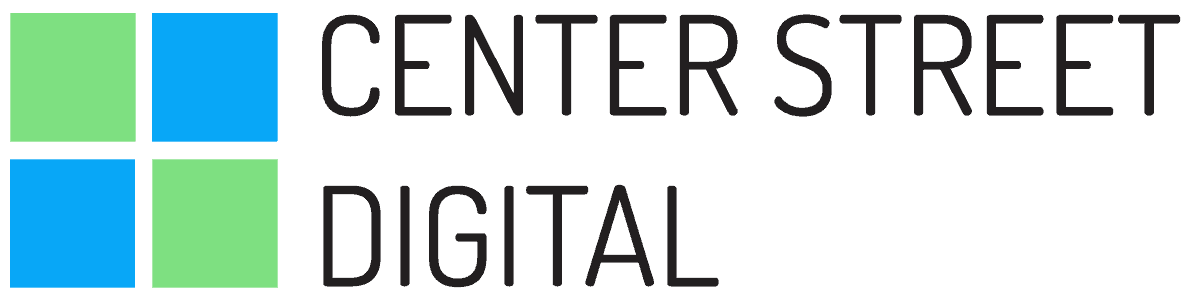We’re here to remove the mystery of the components of a small business website and the terms you’ll likely bump into while you build your website. In this post, you’ll get…
The minimum components you’ll need to establish a professional small business website:
- Domain Registration
- Web Hosting
- SSL Certificate
- Content Management System (We use WordPress)
- Nameservers/DNS Records
Definitions for common website terms:
- WordPress Theme
- WordPress Plugins
- Business Email
- Sitemap
- Google Analytics
- Google Search Console
- Keywords
- Citations
- Search Engine Optimization
- Search Engine Marketing
Domain Registration
Every website must have a URL (Uniform Resource Locator). Once you’ve decided on a website name (myawesomebusiness.com) you must purchase the domain at a registrar. These usually cost between $10 and $20 annually, unless you get a fancy domain like a .biz or .lawyer domain.
Remember to keep your logins for this handy as you’ll need to access it to renew each year as well as access your settings and DNS records from time to time.
Web Hosting
Each website has associated folders and files that live on a real live web server somewhere in the physical world. So when someone types in myawesomebusiness.com into a web browser it pings that server to serve those files up to that web browser and voila your website appears on a computer screen!
You must choose a web hosting service that supports the CMS (Content Management System) that you use to build your site. Keep in mind there are a number of types of web hosting options available with various services included.
Shared Hosting – The cheapest option (usually less than $10 a month), but you are sharing space with sites that you don’t know and have no control over. This is by far the least secure and often the least powerful (slowest loading) hosting option. We do not recommend it for small businesses unless you’re just starting and have budget limitations.
Virtual Private Server (VPS) – This is often is the best fit for small businesses who want an economical option but also the security benefits of knowing who you’re sharing your server with. A VPS dedicates specific server resources to your website(s) and usually is faster and more responsive than shared hosting. Monthly charges are typically between $20-40 per month.
Managed WordPress Hosting – Lots of hosting companies are starting to offer customized services for WordPress websites. These include things like staging sites, extra backups, and website migrations. If you are a DIY but need some technical system administration to help navigate hosting, this is a solid option…but it’s not cheap and runs from $25-$70 a month.
Dedicated Server – This is the most expensive option ($150-$250 a month) and is usually overkill for small businesses. However, if you have an enterprise site that is generating tons of revenue and experiencing massive traffic, this may be worth it for peace of mind.
SSL Certificate
In 2014 Google started to implement a campaign to make the internet more secure by flagging websites that don’t have an associated SSL certificate. Although not technically required to get a website up and running, we think it’s important enough that it’s a non-negotiable for all of our client’s websites.
Without an SSL certificate installed it means that you could experience some knocks to your ranking in Google’s search algorithm, and it also means that your website is going to be marked as insecure in most web browsers.
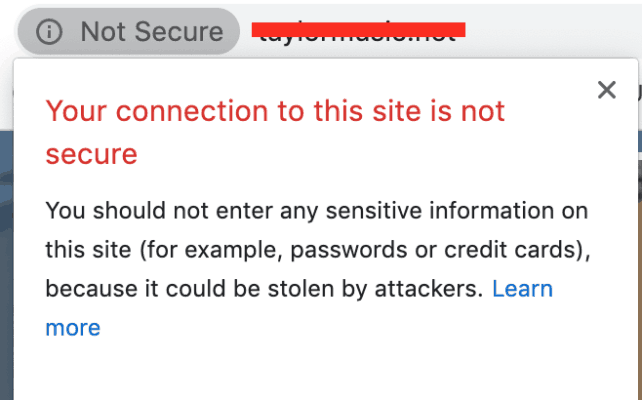
Most web hosting companies provide a free Let’s Encrypt SSL that you can attach to your website. This should be sufficient unless you have some extra security needs in your industry. Be sure and confirm this before your purchase hosting. *Godaddy is the only hosting platform that we know of that requires you to purchase a premium SSL certificate on top of hosting and makes it nearly impossible to install a free SSL.
Content Management System (CMS)
A Content Management System is just a fancy word for a piece of software that allows you to create, publish, and edit content on your site. It also gives you control over adding additional users. Some popular examples are…
- WordPress
- Joomla
- Squarespace
- Wix
- Drupal
At Center Street Digital we use WordPress for all the websites we develop and require it for any website that we provide a Website Care Plan for. There are a million opinions about which CMS is best, but at the end of the day, you need to decide what is best for you and your business. In case you’re interested the things we looked for when deciding on a CMS were…
- Open source software that is free to use and upgrade
- Highly customizable with lots of room for expansion as your business grows and changes
- Updating content is relatively easy and just about anyone can learn how
- Easy to find developers and experts to help
Nameservers and Domain Name System (DNS) Records
This is often where people get hung up and confused. Let me see if I can explain how it works when you type in a domain in your web browser.
- You type in myawesomebusiness.com into your web browser.
- Your computer then accesses a DNS server (usually automatically via your internet service provider) and retrieves the current Nameservers for that particular domain.
- The computer then visits those Nameservers and asks for the associated A record (i.e. IP address) within the DNS Records.
- The computer takes that IP address and sends a request to the correct server for that specific webpage and the webpage is displayed in your browser.
Nameservers – are the settings at your domain registrar that tell a web browser where to look for the location of your DNS records.
DNS Records – Are all the records associated with that particular domain name. The most common ones are A Records that point to a specific IP address where your website files are and MX records that connect your domain to an email provider for your business email.
*Important DNS Notes – We tend to recommend keeping all of your DNS Records at your domain registrar. It seems to give our clients the maximum flexibility and helps to avoid getting stuck with a web host that you don’t love. Also, please, please, please note that if you transfer your web hosting and/or domain registration to different providers you’ll want to make sure you know what is going on with your DNS records so that you don’t experience any breaks in service.
Other Important Terms You’ll Bump Into
Website Theme – A collection of pre-packaged files (stylesheets, etc.) that define the appearance and functionality of a website. WordPress allows easy installation of themes but be warned not all themes are created equal. For 98% of our clients, a good premium theme is a great place to start when building a new website as it keeps costs down.
Plugins – An additional piece of software that can be added to your site through your content management system. Plugins usually offer specific functionality or add new features.
Business Email – Most small businesses like to set up email accounts that use their domain name me@myawesomebusiness.com. This will involve using an email provider (Gmail, Microsoft 365, etc.) and adjusting your DNS records as needed. We highly recommend keeping your email provider and web hosting provider separate for ease of use in the future.
Sitemap – There are two definitions that we use for this:
1) A visible representation (i.e. flowchart) of your website during design and development.
2) A list of pages, posts, media that you submit to Google so their bots can index your site and see how great your business is.
Google Analytics – A free service provided by Google that allows you to see website traffic and other important information related to your website visitors. To connect to Google Analytics your web developer must install some specific code to your website.
Google Search Console – Also a free service provided by Google that allows you to monitor and troubleshoot your presence within search results. Again, some specific code installed on your website is needed for a live connection.
Keywords – Are phrases and words on your website pages that are the most relevant to your ideal audience. Ideally, your website is optimized with the most relevant and highest search volume keywords that fulfill the search intent of people looking for your type of product or service.
Citations – This is just a fancy word for directory listings. These are your business profile listings across the internet (Google My Business, Yelp, Yellow pages, etc.). These should match your website information (name, address, phone, hours) exactly for maximum SEO bounce.
Search Engine Optimization – This is the process of making changes to your website design, technical functionality, and content so that you’re more attractive to search engines and grow organic search results and rankings. For a look at how we think about it visit our SEO guide.
Search Engine Marketing – Works hand in hand with SEO, but usually involves some form of pay-per-click advertising or social media marketing. The most common example is Google Adwords.