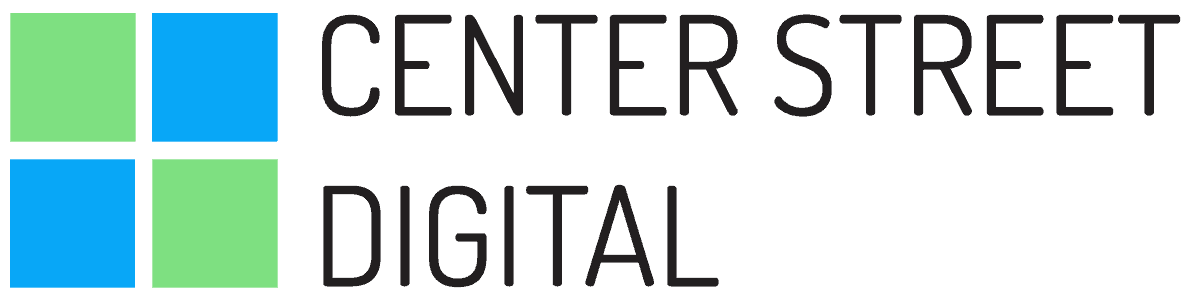Search Engines Have a Big Job
The internet is a global powerhouse of information and seemingly endless resources. How did Google, one search engine among many, become such a dominant tool? Google mastered the art of filtering those vast pools of content to provide only the most relevant results to its users.
As a small-business owner, you need to know how to optimize your website so Google “reads” it as relevant, and as an authority in the content you are providing. Not only does this increase your search rankings, it gives your website a more user-friendly feel.
In the following article, answer the SEO question of every owner of a new or developing business website: Is Google reading my site correctly?
We will cover:
- Two tips to help bots “understand” your site
- Why you should really consider using Google Search Console
- A step-by step guide on how to link your small-business website to Google Search Console (yes, pictures are included!)
Tip #1: Organize the File Types On Your Small-Business Website
First, a few organizational details are in order. In 2019, a typical website will contain a number of different file types. For example: PDFs, HTML files, images, videos, etc. Help Google “understand” your website by organizing all your files by type.
The more organized your site is, the more efficiently Google can crawl through.
Tip #2: Google Needs Your robots.txt File
This is the first stop for Googlebots that come to your website. They need to know which parts of your site are off limits for indexing, otherwise, they will run through the entirety of your content.
Having a robots.txt file ultimately makes Google’s indexing job easier. The more you help it do its job, the more appropriately your content is categorized. It’s a little like doing an assignment with instructions, versus without.
An important piece of this file is your sitemap! Because the bots are looking for the robots.txt file first, you should include the location of your sitemap within that document. This tells the bots even more about the content and organization of your page.
Why Use Google Search Console?
Google Search Console is a useful and free tool you can use to check how your site is being indexed. This is such a great way to find out exactly what’s going wrong if your site is not in the first page of results after a websearch.
From this platform, you can:
- See which search queries and keywords brought users to your site
- Build, submit, and review your sitemap
- See your website the way Google sees it
- Get alerts when Google identifies an issue on your site
- See which links Googlebots had trouble crawling
- Check security issues
The list even goes on. Linking your website to Google Search Console is pretty easy. The next section will detail how to do it.
Linking Your Website to Google Search Console
1. Visit Google Search Console and click “Start Now.” This will prompt you to sign in to your Google account.
2. Once you’ve signed in, you will have access to the following page:
Google recommends that you add “all variations of your site root URL, including www and non-www versions, and all subdomain variations (example.com, m.example.com, pets.example.com).” You can find more on the differences between the property types on this page of Google’s Help Center.
3. Next, you’ll need to verify that you are, in fact, the owner of your site. Depending on which property type you chose, you will see one of these two screens:
4. After verifying your site, and if it is applicable to you, specify either the www version or non-www version of your website as canonical. This will indicate to Google, which is your preferred URL.
5. You can now add or remove users who can see your Search Console data or change Google Search settings for your site.
You can add up to 100 users who are granted “edit” or “view-only” permissions. You can also delegate “owner” status by upgrading someone’s status from “user” to “owner.”
6. Next, specify whether or not you want Google to target certain countries for your website. You can do this through the International Targeting Report.
7. Now that everything is set-up, you have the option to submit a robots.txt file and a sitemap. We highly recommend doing both! You can read more about submitting a sitemap in our blog on 4 SEO Mistakes Small-Businesses Make.
8. You’re good to go from here! You probably don’t need to check on things every day. You will get an email if there are any issues you need to be aware of. Every month, however, you should look for any red flags. An example might be a decrease in your click counts or a jump in website errors. You should also check the Console whenever you make changes to your website. Examples include: Adding new content or new properties, Changing your domain name, or Removing a page.
Maintain Your Website, and Think Like Google
Once you have your website linked to Google Search Console, play around with all the unique tools. You’ll learn how your site appears to the search engine and what you need to change to get your site onto that first results page!