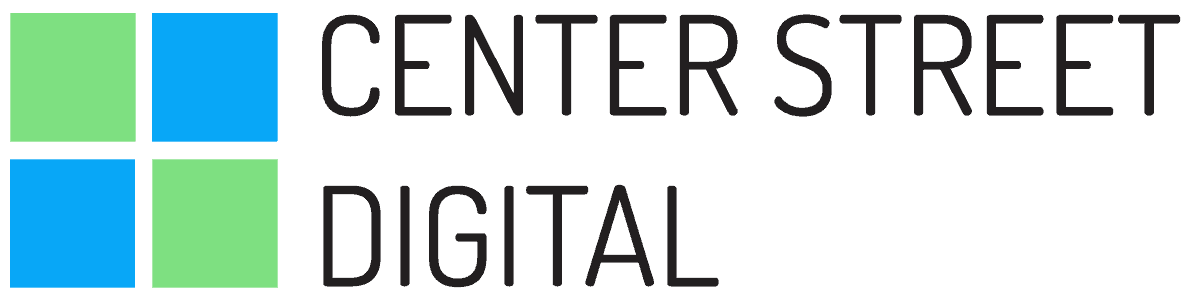As a small business owner, looking to strengthen your digital marketing and social media presence may seem daunting. Canva is an intuitive tool that seeks to alleviate stress when it comes to design and digital marketing. It provides easy access and use to diverse tools, all of which are helpful to small business owners that have a limited marketing budget.
1. No graphic design experience needed
Canva is specifically designed for intuitive use. There is no need to have graphic design experience to quickly create beautiful designs that fit your needs. Canva utilizes a drag-and-drop interface, making it easy to combine your favorite texts, images, shapes, and icons. The user-friendly interface also allows for intuitive changes to text size, colors, and fonts. Canva also offers templates for various types of media, which can be used as inspiration, and create clean, professional, and unique designs.
2. Affordability
Canva provides access to a free version, Canva Pro, and Canva Teams. If you just want to give Canva a trial run, the free option is great for testing out its intuitive design tools. However, the free version has some limitations such as limiting available images for selection and being ad-supported. For small businesses seeking to further strengthen their brand, however, Canva Pro and Canva Teams are high-quality affordable choices that eliminate any limitations found in the free version. Canva Pro is just $119.99 a year. It provides full access to all of Canvas’s assets, makes new editing capabilities available, and lets you share design templates with members of your team. More benefits for teams are made available with Canva Teams, at just $300 a year, starting with 5 team members. Canva Teams allows for real-time collaboration on designs, among other things that boost team cooperation and overall productivity.
3. Brand consistency
Canva provides access to a brand kit, which helps consolidate your brand image, and maintain a cohesive look for your business throughout all your designs. The Brand Kit allows you to bring together colors, fonts, logos, graphics, and more into one location for easy access and use. The brand kit also allows for existing assets to be brought into the kit, as well as providing easy tools to create new ones that maintain cohesivity. Not only that but if you have more than one business, it is possible to create several brand folders.
4. Content templates for a variety of platforms
Canva allows you to change the layout of your designs to fit the standard sizing for various social media platforms. This means just one of your designs can be posted on Instagram, X (Twitter), Facebook, etc, without any formatting issues. This is incredibly helpful for small businesses trying to build their presence across all of social media, casting the net for their target demographic as wide as possible, and building visibility.
5. Develop marketing assets easily
While many use Canva for social media marketing, it also offers other extensive marketing uses. Canva offers templates for presentations, allows you to enhance product images, create elements for websites, and create physical branded products. These physical products can include business cards, stickers, and anything else you put your mind to. Overall, Canva is an incredibly versatile tool, and its ease of use lets you apply it to any context that your small business could benefit from.
6. Social media scheduling
Through their social media scheduling tool, Canva easily lets you plan your posts across social media websites to be posted at optimal times for content engagement. You can do this up to months in advance, and it is easy to pause or edit any of your scheduled posts without the hassle of reuploading a file.
If you’re a small business looking for a low cost tool that supplements your content creation and social media presence, then Canva is likely the best option for you. Do you still have questions about your digital presence or need help identifying the right step forward for your business. Please contact Center Street Digital.