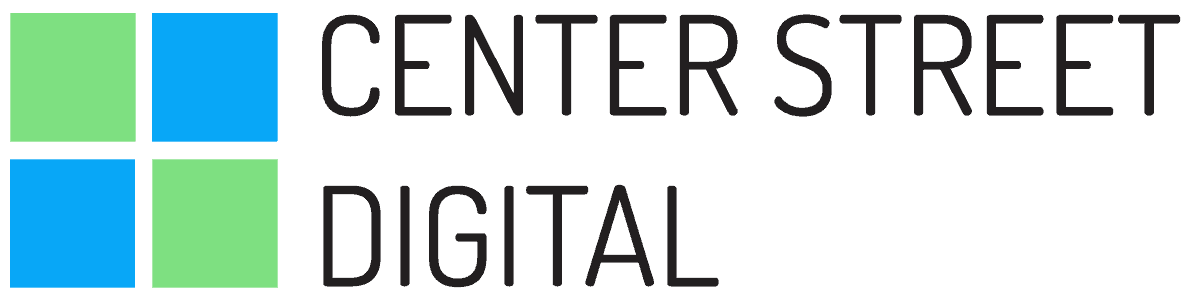Helping people find your small businesses online is a priority for most small business owners. We call this Search Engine Optimization (SEO). Here’s a recommended list of things to do to boost your Search Engine ratings.
A couple things to keep in mind before plowing through this list:
- SEO optimization works best when you establish a baseline of web traffic and making strategic adjustments over time. Incremental steps through a checklist like what follows is ok!
- SEO optimization works in conjunction with a website that convert browsers into buyers. If your website isn’t effective, then growing the traffic to your site isn’t going to help.
- We now offer a full SEO service (available for our current clients only) or this service is part of our Pro package.
This list is what our team bases our setup process and and ongoing marketing packages on.
With that said, here we go!
Check Current Reality and Establish Baseline Metrics
- Gain access to Google Analytics info for baseline traffic report if possible or add to the website immediately.
- Gather local listing properties info (Yelp, yellow pages, etc.) for Name, Address, Phone accuracy
- Run suite of audits (technical WordPress, page load speed, SEO)
- Record all metrics for previous period
- Audit current website structure – call to action, navigation and home page text.
Keyword Research and Planning
- Interview client for keyword brainstorm
- Identify broad set of keyword (30-40 words)
- Identify most common navigation items and blog categories on leading industry sites
- Use Google suggest to add to brainstorm list
- Review answerthepublic.com for additional keywords
- Determine which categories have the highest search volume
- Choose top 5 primary and 5 secondary keywords – These are the most relevant to your audience with the highest search volume and the greatest potential.
- Record all keywords in tracking software
WordPress Dashboard
- Update Site Title
- Update Tagline
- Update Email Address
- Adjust Timezone to match location
Make sure Search Engine visibility checkbox is unchecked
- Adjust permalinks –
select Post Name for URL structure
- Install cache plugin if needed
- Install an SEO plugin if desired
- Confirm that a sitemap is being created. Submit manually to Google Search Console if needed.
Image Optimization
Adjust all background images to 1600-1200 px
- Change image name to include keyword
Make sure the Alt Text or Title Text includes your favorite keywords, business name or relevant description
Ad a caption to your image if appropriate
- Use image compression plugin to speed up website.
Google My Business
Typically best for storefront businesses, but not a bad option for everyone as it allows for reviews, posts and insights.
Google Search Console
Submit URL’s to Search Console
- Add property to your Google Search Console
- In Google Console, be sure and replicate this process for any subdomain (www, https, http, etc.)
- Create a robots.txt file and submit
- Confirm that your sitemap is being indexed by GSC
Bing Search Console
- Add property to Bing Console
- Add a sitemap if needed (our websites are configured to submit sitemaps automagically).
On Page SEO
Adjust Blog Post Meta settings – If you go to Dashboard > Posts and click on a post you’ve written, right below your text you’ll see a section that says SEO Settings. From there you can add helpful Meta descriptions (155 characters or less). This content is often what show up behind your website URL in google search. There are different opinions about how much influence this has in SEO ranking, but adding in keywords and relevant sentences certainly helps.
- Review blog post titles and text and see if the keywords for your business are there. Ideally your Blog titles and Page titles have a keywords in them and any text has keywords in the first two sentences. SEO engines like relevant information. Don’t bury your keywords!
Limit titles to less than 65 characters – otherwise they get cut off in search results.
- Does each page have an <h1> tag with a keyword in it?
- Use keyword synonyms in copy.
Internal links optimized with solid anchor text in copy.
- Page(s) text length – should be at least 100 words.
- No duplicate content
Technical Google Search Console Optimization
- Check for 404/500 errors. Why are they occurring and fix.
- No crawl errors
- No duplicate content errors
- No missing titles
- Double check page load speed and fix
- Fill out date highlighter
- Run structured data tool
- Identify any redirect problems
- Identify broken links, errors, and crawl problems
Off-page SEO
Research competitors links
- Work with company to claim all the profiles of relevant networks and social media to begin to own all the search results of your brand.
- Be sure and claim Yelp business page for storefront businesses.
- Facebook page
- Make an quick optimization changes to Yelp, Facebook, GMB
If you have questions on these don’t hesitate to reach out or find me on Twitter. We LOVE small businesses and want you to stop wasting your time and do things that matter!
Matt McComas (Center Street Digital – Owner)