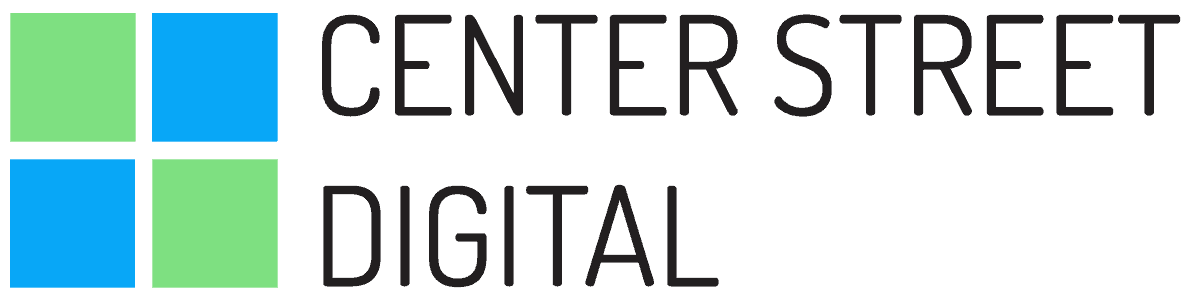Your Website Support Plan
Everyone has a slightly different take on the best practices for maintaining your WordPress website. If you take a look at the companies that provide website maintenance, their major components are often the same, but with some variance in prioritization.
The truth is, there are some non-negotiable pieces to good website maintenance, and our firm belief is that website maintenance should be proactive rather than reactive. We’d much rather address issues now than wait for something to break that could impact the credibility and revenue of your small business.
Good WordPress website maintenance generally comes down to the following list of 6 broad categories. Dozens of smaller tasks will then fall into each of these areas.
- Updates to your WordPress software
- Backups of your website
- Speed auditing
- Finding and fixing errors
- Security and uptime monitoring
- Website optimization
To build a strong website support plan, you will first need to understand why maintenance to your site is crucial. Next, we’ll briefly go into what it takes to keep it in great shape.
What Happens When Your Site Is Not Properly Maintained
Your WordPress website is not static. We always talk about the digital world changing and evolving, so anything that lives in that world needs to do the same or it will fall drastically behind. Viruses get more advanced and threats learn their way around your protections. Developers are consistently releasing new versions of the software your site uses and we alway want to keep your site up to date with the latest versions. This gives us the the best security patches to keep abreast of malicious website threats.
Aside from your website being at-risk, visitors to your online space will definitely notice if it’s not being maintained. Your site may be slow or not load well, links might be broken or lead to irrelevant pages, your whole site might even be down. If there are glitches or issues with a page, most people simply move on to another business’ page that does work. For you, this means that you lose traffic to your site, you lose potential customers, and you may even gain some less than favorable reviews.
If people are going to spend their money online, they need to feel that the sensitive information they are providing will be safe. Focus on making your website a reliable and secure space, and you will absolutely gain favor over the businesses that don’t.
Tips For Caring For Your Site
As we mentioned earlier, the best advice we can offer on how to care for your site is to focus on being proactive instead of reactive. The following tips will help you manage those smaller maintenance tasks that protect your website from larger issues down the road.
Tip #1: Update your Website Software Regularly
Be sure your site is up to date and you’ll rarely have to deal with a broken site. This includes safely updating WordPress Plugins, Themes, and your WordPress core. This ensures the smooth performance and functioning of your site.
Tip #2: Backup Your Site Daily
If your server fails, if an incompatible update causes your site to crash, or if you get hacked, having a website backup is important so you can revert to a recent and unaffected version of your site.
Tip #3: Investigate and Improve Your Website’s Speed
Speed optimization has many forms. This can include compressing images to decrease load time, deleting unnecessary plugins and their corresponding database tables, clearing trash and redundant media files, and even selecting a quality server as your site’s host.
Tip #4: Check For Broken or Dead Links
Make use of 301 redirects for broken links, and check your sidebar links and blogs for irrelevant content or links that no longer go anywhere. Your social media links also need to be checked because they are also a big part of your site’s success.
Tip #5: Check Your Website’s Security from Malware, Viruses, and Other Threats
Change your passwords regularly, perform weekly malware scans, and remove inactive administrators from your website to protect your website from threats.
Tip #6: Optimize Your Site
Optimization means a million different things for your website. It involves reviewing your on-page SEO, updating your content, reviewing your meta-title and meta-description tags for SEO, checking your navigation links to make sure site visitors have a smooth experience, and keeping your visuals fresh and new.
It’s Okay to Ask For Help
Does it sound a little overwhelming? It’s okay if it does. It’s a significant amount of upkeep, but it’s really important for the health of your website. Web design and maintenance is it’s own field of study and expertise, so don’t be too hard on yourself if this all sounds a bit confusing.
You wouldn’t perform surgery because you once successfully healed a papercut. You also wouldn’t try to give your car a new paint job if you once painted your bedroom. When you’re trying your hand at something new, you need time, practice, and experience. Most of all, you need to allow yourself some forgiveness for mistakes.
We understand if your business is not a place you’re willing to practice your web maintenance skills; as we have seen, mistakes can be costly. This is why we have built our business: to help yours. We know our stuff and have spent our careers fine-tuning our approach so that other businesses can do what they do without the added worry of managing their online presence.
Website Maintenance Can Cost as Little as a Cup of Coffee Per Day
We genuinely pride ourselves on the quality of care we provide for our customers and their small-businesses, and especially on the affordability of that care. We were in your shoes once, and we recognize the value of real support without strings attached. Yes, we allow cancellations at any time.
We want to prove that we really put our customers first, so feel free to take a look at some Frequently Asked Questions at the bottom of our Website Care Plans page.
As always, we appreciate hearing from you and value your feedback, so please don’t hesitate to reach out with questions or comments.